Designing the experience
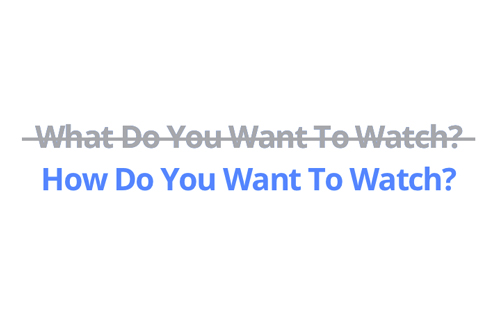
How we watch
While conducting my primary research, I began to form a new way to look at how we watch online TV.
The way we watch online TV is fundamentally different from how we are used to watching broadcast television. The main difference relates to the extent of the viewer's awareness: When watching online TV, the viewers know what they want. They do not necessarily know what content they will watch but they know what type of viewing experience it will be. Basically, the viewers know if they want to watch something quick with lunch, or they want to binge in “couch potato” mode for the next 5 hours. They have kind of an idea of how they would like to watch and go look for options. The experience is different every time, depending on the viewers: what mood they are in, how much time they have got, how much they know in advance. By redesigning the interface for online TV I wanted to focus on the interaction and not on the content. I wanted to focus on this emotion, the fact that we know what experience we are looking for. So, if we are in the mood for a movie, we won’t have to parse through unnecessary content and if we are dying to catch up on our favorite shows, we won’t have to look too hard. I came to the conclusion that the viewers’ first interaction with the product should not be with the content itself, which could be endless and irrelevant. I think that first the viewers should be invited to tell the service what experience they were looking for, thus narrowing down the overwhelming options into relevant suggestions only.
Personas and Scenarios
In order to understand the flow of use of the product, I have created a few personas, and built for them relevant scenarios.Persona 1:
Adam Brown is an undergraduate student. He is studying art history at the University of Maryland. He lives in College Park in an apartment with two other roommates. Back home Adam has always had a TV set, but now he doesn’t want to spend the money on the device or on cable. He still wants to keep watching all the shows he is following, so he turns to online TV. He is afraid to download stuff from Pirate Bay, since hearing of friends of friends who have gotten a scary letter from the FBI. That is why he mainly streams stuff online and tries to find the official sources first. He uses his parents’ Netflix account and the free Hulu a lot.
Adam notices that his friends on Facebook were sharing what they were watching right now with this app called “WatchThis”. He clicks the link on his friend Sarah’s wall. After allowing the app access to his Facebook account, he gets to see all the shows that Sarah is watching. He likes a lot of them, yet some he doesn’t know. He clicks on “Elementary”, a show new to him, and reads the summary. It seems to be interesting. He clicks the link to the pilot episode, which shows him where he can watch it right now. Some links are free, some are paid. The service suggests that he logs-in in order to link his Netflix and other services. He has the option to do so with Facebook, which seems pretty easy, so he does.
Fast forward three weeks, and Adam is constantly using WatchThis.
Whenever Adam is home alone, eating a meal, he wants to watch TV. That’s when he opens up WatchThis on his computer and sets the time he has to eat. Most days he has time to eat while watching a 45-50 min show, but today he has to make it quick. He sets the time limit to 25 min and picks a random show out of the “filler” list he has set up. There is a new episode of “Family Guy”, perfect for a quick lunch. Adam clicks the link and it opens up Hulu in the next tab.
His account automatically shares what he’s watching on Facebook.
The three roommates also have a joint list which is automatically populated by any items that the three of them want to watch and haven’t yet. This makes nights when they all want to watch something together on Jen’s TV in the living room really easy. Jen just goes into her WatchThis app on her computer and opens up the joint list. They go through the list quickly and pick something. Jen then casts the show on the TV using ChromeCast. The app knows that they all watched the show and marks it as "seen" on all the accounts.
Persona 2:
The Reynolds family, mom, dad and five year old Max, have a huge screen TV in their living room in Hoboken. They are paying for cable services, own an AppleTV and have a Netflix subscription. They do not have time to go through endless options online in order to find something to watch so they don’t use online TV. In fact they do not use their computer at all for watching, they only use the TV and the iPad. The main user of the iPad is Max, who gets to watch ten minutes of TV every evening before dinner, and tons of time in the car, just to keep him busy.
Sharon (the mom) learns about this new service “WatchThis” which presents a large range of options, including Netflix, in one place. It also works on iPads, which suits them perfectly. She downloads the app and logs in. She can create a profile for Max in order to monitor his watching.
Fast forward one month, the family loves using WatchThis.
Max gets to watch ten minutes of TV before dinner. He is allowed to open the app on the iPad and it automatically goes to his account since the other ones are password protected. Mom says he can only watch for ten minutes, so he set that on the slider. He can watch one segment of “Dora the Explorer”. He taps that and then scrolls to find an episode he wants. He has already watched all the episodes more than once, so he knows his preferences. Once he picks an episode and hits play, Sharon hits the AirPlay button to cast the show on the TV through AppleTV.
After Max goes to sleep and Sharon and Dave are done tidying up the house, they cozy up in front of the TV. Now they can go into their profile on WatchThis and go back to watching their shows. They are rarely up to date on current shows, but really like to binge watch when they have time. They are currently watching “Breaking Bad” together. So they tap the queue and just pick up where they left off last. After 20 minutes Sharon falls asleep so Dave marks that episode as seen for him, but not for her. She will catch up later on so they can keep watching together. He can even put a bookmark on the episode for her to when she stopped watching.
